In the fast-moving world of futures and commodities, choosing the right futures trading platform is essential. Among the top contenders is the Futures Trading Platform CQG, widely recognized for delivering robust tools, reliable data, and seamless connectivity to global markets. As a premier online futures trading platform, CQG supports both institutional and retail traders through its diverse suite of products including CQG Spreader, CQG ONE, CQG Desktop, CQG Trader, and CQG Mobile. This guide explores the full range of offerings within the CQG ecosystem and how you can leverage them, especially through trusted brokers like Cannon Trading.
What is CQG?
At its foundation, CQG (Commodity Quote Graphics) is a sophisticated technology provider—not a brokerage—that delivers high-speed market access and trade execution. It offers the infrastructure upon which many brokers build their futures trading platform services. With over four decades of experience, CQG is known for its accuracy, speed, and comprehensive CQG data feed. Whether you’re trading on CQG Desktop, CQG Trader, or CQG Mobile, you’re backed by a platform engineered for low-latency and high-performance trading.
CQG Desktop: Modern, Web-Based Market Mastery
The flagship interface of the platform suite is CQG Desktop, an HTML5-powered tool accessible via modern web browsers. Traders often search for CQG desktop download, but in most cases, no software installation is needed. This cloud-based interface brings together advanced charting, analytics, and execution features in one accessible solution. Traders value it for its:
- Real-time Market Visualization: Charts, heatmaps, and real-time quotes powered by the CQG data feed.
- Powerful Charting Suite: Includes dozens of technical indicators, custom studies, and layout configurations.
- Easy Order Management: The Hybrid Order Ticket simplifies order entries with DOM views and intuitive buttons.
- Cross-Platform Sync: Account data syncs across devices, making transitions between desktop and mobile seamless.
- News Integration: RSS feeds within the platform keep traders informed on critical market developments.
A CQG desktop demo is the perfect introduction for new users, allowing for exploration of the platform in a simulated trading environment. With a focus on accessibility, CQG Desktop is ideal for both active traders and analysts seeking a professional-grade futures trading platform.
CQG Trader: Focused Execution for Active Traders
For those who prioritize order entry and execution speed over technical analysis, CQG Trader is the go-to choice. This lightweight yet powerful tool is designed with simplicity and precision in mind. Features include:
- DOMTrader® Interface: A detailed depth-of-market view showing bid/ask ladders for rapid execution.
- Fast Order Entry: The Hybrid Order Ticket is engineered for one-click buying and selling.
- Real-Time Quotes and Positions: Monitor account balance, fills, and working orders in real-time.
- Minimal Resource Usage: Runs efficiently on older machines or lower bandwidth environments.
Though it lacks the comprehensive charting tools found in CQG Desktop, CQG Trader is a streamlined alternative for traders who already use external charting or want a dedicated execution interface. As part of the cqg trading suite, it remains a reliable and high-speed solution for professional use.
CQG Mobile: Portable Power for Traders on the Move
In today’s mobile-first world, CQG Mobile ensures traders are never out of touch with the markets. Available for iOS and Android, CQG Mobile provides:
- Access Anywhere: View quotes, place orders, and monitor positions while on the go.
- Seamless Integration: Trades placed on mobile are reflected on CQG Desktop, thanks to account sync.
- High-Speed Connectivity: The same reliable CQG data feed underpins the mobile experience.
- Biometric Security: Fast cqg login options using FaceID or TouchID offer secure access.
- Custom Alerts: Set price or fill alerts to stay updated without monitoring constantly.
CQG Mobile enables traders to take the full power of their futures trading platform with them. Whether you’re traveling, commuting, or working remotely, cqg mobile keeps you connected.
CQG Desktop Demo: Learn and Test Risk-Free
For those new to the ecosystem or considering switching from another online futures trading platform, the CQG desktop demo offers a no-risk environment to explore the platform. This simulated version replicates live market conditions using real-time data, but with virtual capital.
Key benefits include:
- Platform Familiarization: Practice with the interface, chart settings, and order tickets.
- Strategy Testing: Backtest or paper trade new methods using a live cqg data feed.
- Smooth Transition to Live Accounts: Since the demo mirrors the real platform, moving to live trading is seamless.
Most brokers, including Cannon Trading, offer access to the CQG desktop demo via a quick sign-up and CQG desktop download link or web-based portal. The platform is easy to get started with and doesn’t require extensive technical skills.
The CQG Data Feed: Why Accuracy Matters
At the heart of every CQG product lies the high-performance CQG data feed. Known for its accuracy and reliability, it powers the full suite of platforms and offers:
- Consolidated Market Coverage: Futures, options, forex, and more in a unified view.
- Low Latency Execution: CQG co-locates servers with exchanges for minimal delays.
- Global Reach: Direct access to 40+ exchanges, including CME, ICE, Eurex, and more.
- Historical Data: Ideal for backtesting or strategy development.
Professional traders know that trading is only as good as the data behind it. The CQG data feed delivers the insight and speed needed to succeed.
One CQG Login, Multiple Access Points
Managing multiple platforms is simple with a single CQG login. Whether you’re on CQG Desktop, CQG Trader, or CQG Mobile, your credentials carry over. This unified access:
- Streamlines Access: One CQG login gets you into all your trading interfaces.
- Improves Security: CQG supports two-factor authentication and biometric logins.
- Enhances Continuity: Orders, fills, and positions are updated across platforms in real time.
Most brokers support only one live session at a time per exchange rule, but switching between devices is quick and hassle-free.
Getting Started: CQG Desktop Download and Setup
While traditional platforms often require hefty installations, CQG Desktop redefines ease of access. Despite the popular term “CQG desktop download,” most users simply access the platform via a browser.
- Web-Based Simplicity: Launch from any device with a modern browser—no installations needed.
- Cross-Platform Compatibility: Works on Windows, Mac, and Linux.
- Minimal Setup: Brokers provide login links, and you’re ready to trade in minutes.
For those who prefer desktop apps, light CQG desktop download versions or launchers are available. Mobile users can install CQG Mobile via app stores and begin trading immediately with their CQG login.
Why Choose Cannon Trading for Your CQG Experience?

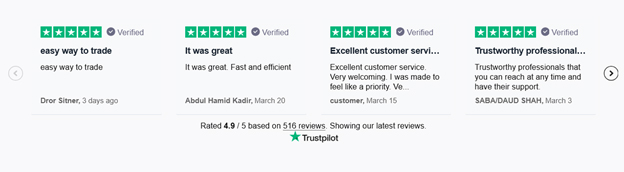
Brokers make a major difference in how effective a platform is. Cannon Trading stands out as a leading choice for accessing CQG Desktop, CQG Trader, or CQG Mobile.
Here’s why:
- Deep Experience: Founded in 1988, Cannon has been helping traders navigate volatile markets for over 35 years.
- Top-Rated Support: Consistently earning 5-star TrustPilot reviews, Cannon is known for exceptional client service.
- Regulatory Integrity: As an NFA-registered FCM, Cannon operates under strict CFTC oversight.
- Broad Platform Support: Beyond CQG, Cannon also offers Rithmic MultiCharts, Sierra Chart, and more.
- Personalized Training: Whether you need help setting up your CQG desktop demo or live account, Cannon provides one-on-one assistance.
Whether you’re just starting or are a seasoned trader, Cannon Trading combines the power of CQG with reliable, personalized brokerage service.
A Platform Built for Performance, Paired with Broker Excellence
From the fully featured CQG Desktop to the streamlined CQG Trader and flexible CQG Mobile, the CQG Futures Trading Platform provides traders with everything they need to thrive. With consistent and accurate market data through the CQG data feed, a seamless CQG login experience, and accessibility across devices, CQG is built for modern trading.
Starting is easy—just request a CQG desktop demo from a broker like Cannon Trading, complete your quick CQG desktop download, and enter the market with confidence. For those serious about trading, partnering with Cannon Trading brings added benefits—top-tier support, a broad platform offering, and decades of futures market expertise.
When reliability, flexibility, and data quality matter, CQG, combined with Cannon Trading, provides the ideal environment for success in futures markets.
Ready to start trading futures? Call us at 1(800)454-9572 (US) or (310)859-9572 (International), or email info@cannontrading.com to speak with one of our experienced, Series-3 licensed futures brokers and begin your futures trading journey with Cannon Trading Company today.
Disclaimer: Trading Futures, Options on Futures, and retail off-exchange foreign currency transactions involve substantial risk of loss and are not suitable for all investors. Past performance is not indicative of future results. Carefully consider if trading is suitable for you in light of your circumstances, knowledge, and financial resources. You may lose all or more of your initial investment. Opinions, market data, and recommendations are subject to change at any time.
Important: Trading commodity futures and options involves a substantial risk of loss. The recommendations contained in this article are opinions only and do not guarantee any profits. This article is for educational purposes. Past performances are not necessarily indicative of future results.
This article has been generated with the help of AI Technology and modified for accuracy and compliance.
Follow us on all socials: @cannontrading
